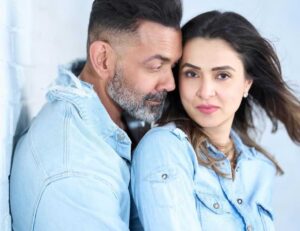Introduction
Bobby Deol, born Vijay Singh Deol on January 27, 1969, is a renowned Indian actor known for his work in Hindi cinema. He is the younger son of legendary actor Dharmendra and the younger brother of actor Sunny Deol. Bobby made his acting debut as a child artist in the film Dharam Veer (1977) and later gained fame with his lead role in Barsaat (1995), which earned him the Filmfare Award for Best Male Debut. Over the years, he has delivered several memorable performances in films like Gupt (1997), Soldier (1998), and Humraaz (2002). In recent times, Bobby has made a significant comeback with roles in Aashram (2020–present), Animal (2023), and Bandar (2023), showcasing his versatility and commitment to his craft.
📊 Quick Facts
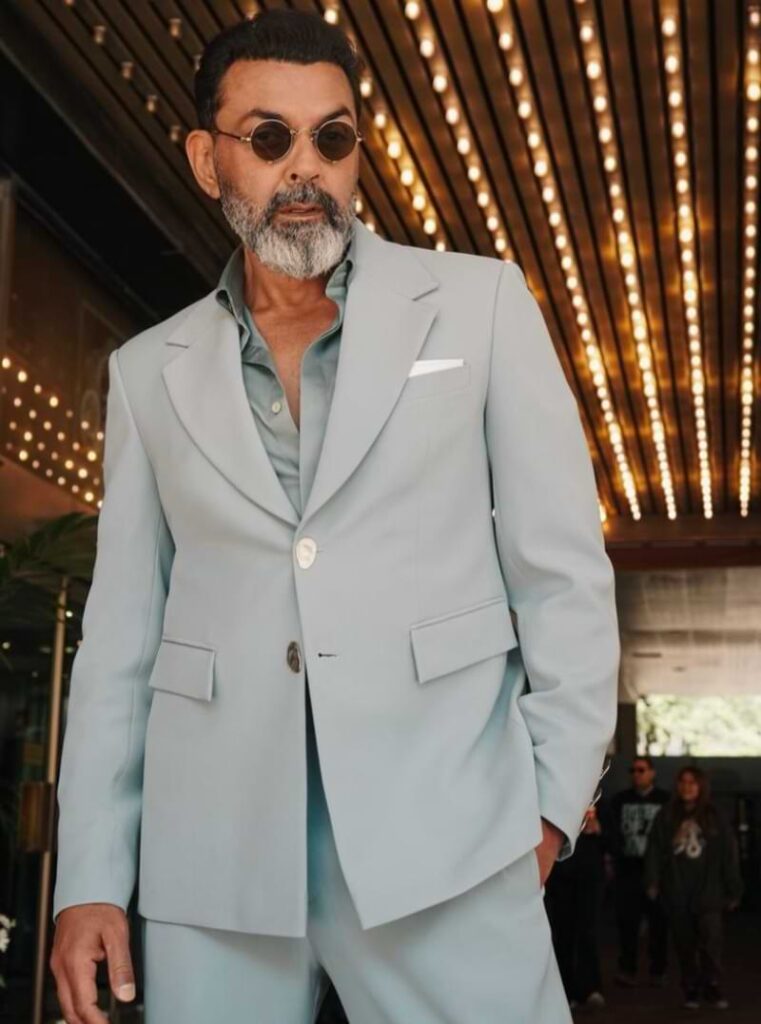
| Attribute | Details |
|---|---|
| Full Name | Vijay Singh Deol |
| Stage Name | Bobby Deol |
| Date of Birth | January 27, 1969 |
| Age | 56 years (as of 2025) |
| Height | 5’11” (180 cm) |
| Eye Color | Light Brown |
| Hair Color | Black |
| Nationality | Indian |
| Religion | Hindu |
| Zodiac Sign | Aquarius |
👪 Family Background

| Family Member | Relation | Details |
|---|---|---|
| Dharmendra | Father | Veteran Bollywood actor, known as the “He-Man” of Hindi cinema. |
| Prakash Kaur | Mother | Dharmendra’s first wife; Bobby’s mother. |
| Sunny Deol | Brother | Actor and politician; known for his roles in action films.
|
| Esha Deol | Half-Sister | Actress; daughter of Dharmendra and Hema Malini. |
| Ahana Deol | Half-Sister | Dancer and choreographer; daughter of Dharmendra and Hema Malini. |
| Abhay Deol | Cousin | Actor known for his work in independent cinema. |
| Karan Deol | Nephew | Actor; son of Sunny Deol. |
| Rajveer Deol | Nephew | Actor; son of Sunny Deol. |
🎓 Education
| Institution | Location | Details |
|---|---|---|
| Mayo College | Ajmer, India | Completed schooling; known for its prestigious reputation. |
🎭 Career Highlights
Bobby Deol has had a prolific career in Bollywood, transitioning from a child artist to a versatile actor known for both romantic and action roles. Below is his career timeline highlighting notable films and milestones.
1970s – Early Debut
| Year | Film | Role | Notes |
|---|---|---|---|
| 1977 | Dharam Veer | Child Artist | Debut appearance in Bollywood |
1990s – Breakthrough & Romantic Hits
| Year | Film | Role | Notes |
|---|---|---|---|
| 1995 | Barsaat | Badal | Filmfare Award for Best Male Debut |
| 1997 | Gupt: The Hidden Truth | Sahil Sinha | Notable thriller role |
| 1997 | Aur Pyaar Ho Gaya | Bobby Oberoi | Romantic drama |
| 1998 | Soldier | Vicky Malhotra | Action-packed thriller |
| 1998 | Kareeb | Brij Kumar | Romantic drama |
| 1999 | Dillagi | Rajvir Singh / Rocky Singh | Romantic comedy |
2000–2005 – Action & Drama Era
| Year | Film | Role | Notes |
|---|---|---|---|
| 2000 | Badal | Raja / Badal | Action drama |
| 2000 | Hum To Mohabbat Karega | Rajiv Bhatnagar | Romantic drama |
| 2000 | Bichhoo | Jeeva Khandelwal | Action thriller |
| 2001 | Aashiq | Chander Kapoor | Romantic drama |
| 2001 | Ajnabee | Raj Malhotra | Psychological thriller |
| 2002 | Kranti | ACP Abhay Pratap Singh | Historical drama |
| 2002 | 23rd March 1931: Shaheed Bhagat Singh | Bhagat Singh | Biographical film |
| 2003 | Jurm | Inspector Vikram Singh | Crime thriller |
| 2004 | Ab Tumhare Hawale Watan Sathiyo | Major General Amarjeet Singh | Patriotic drama |
| 2004 | Bardaasht | Inspector Karan Saxena | Action thriller |
| 2005 | Tango Charlie | Tarun Chauhan | War drama |
| 2005 | Jurm | Vikram Malhotra | Crime thriller |
| 2005 | Barsaat | Badal | Romantic drama |
In movie Ajnabee, co-stars of Bobby Deol are Akshay Kumar as Vicky Malhotra, Kareena Kapoor as Priya, Bipasha Basu as Sonia/Neeta, Sunil Shetty in a special appearance.
2006–2010 – Cameos & Moderate Roles
| Year | Film | Role | Notes |
|---|---|---|---|
| 2006 | Alag | Special Appearance | Cameo role |
| 2007 | Dosti: Friends Forever | Special Appearance | Cameo role |
| 2007 | Barsaat | Badal | Romantic drama |
| 2007 | Tango Charlie | Tarun Chauhan | War drama |
| 2008 | Jurm | Vikram Malhotra | Crime thriller |
| 2008 | Tango Charlie | Tarun Chauhan | War drama |
| 2009 | Ek: The Power of One | Nandu | Action thriller |
2017–2019 – Cameos & Comedy Sequels
| Year | Film | Role | Notes |
|---|---|---|---|
| 2017 | Poster Boys | Special Appearance | Cameo role |
| 2018 | Yamla Pagla Deewana Phir Se | Gajodhar Singh | Comedy sequel |
| 2018 | Race 3 | Yash / Sikander Singh | Action thriller |
| 2019 | Housefull 4 | Special Appearance | Cameo role |
2020–Present – Web Series & Recent Hits
| Year | Film / Series | Role | Notes |
|---|---|---|---|
| 2020 | Class of ’83 | Dean Vijay Singh | Crime drama |
| 2020 | Aashram | Baba Nirala | Web series; crime drama |
| 2021 | Aashram | Baba Nirala | Web series; crime drama |
| 2022 | Love Hostel | Viraj Singh Dagar | Thriller |
| 2022 | Apne 2 | Special Appearance | Family drama |
| 2023 | Animal | Special Appearance | Action thriller |
| 2023 | Bandar | Special Appearance | Thriller |
| 2025 | The Ba**ds of Bollywood | Special Appearance | Drama series; Aryan Khan’s directorial debut |
| 2025 | Daaku Maharaaj | Lead Role | Action drama |
| 2025 | Hari Hara Veera Mallu | Lead Role | Historical drama |
| 2025 | Alpha | Antagonist | Spy thriller; part of YRF Spy Universe |
🏆 Awards & Achievements
Bobby Deol has received critical acclaim for his performances over the years, winning both popular and critics’ awards. The table below summarizes his major achievements.
| Award | Film / Project | Year | Category |
|---|---|---|---|
| Filmfare Award | Barsaat | 1995 | Best Male Debut |
| Filmfare Nomination | Humraaz | 2003 | Best Actor |
| Zee Cine Awards | Love Hostel | 2023 | Best Villain |
| IIFA Awards | Animal | 2024 | Best Performance in a Negative Role |
| Filmfare OTT Awards | Aashram | 2021 | Best Actor – Drama Series (Nomination) |
💍 Personal Life
Bobby Deol has maintained a stable personal life, married to Tanya Deol, and is a dedicated father to his sons. Below is a quick overview of his family details.
| Attribute | Details |
|---|---|
| Spouse | Tanya Ahuja
|
| Tanya Deol Age | 52 years (as of 2025) |
| Children | Aryaman Deol (Son)
Dharam Deol (Son) |
| Bobby Deol Son Age | Aryaman Deol: 26 years (as of 2025) |
| Residence | Mumbai, India |
| Profession of Spouse | Interior Designer & Costume Designer |
🐾 Lesser-Known Facts
-
Early Start: Appeared as a child artist in Dharam Veer (1977).
-
Fitness Transformation: Underwent a significant fitness transformation for his role in Animal (2023).
-
Family Legacy: Part of the Deol family, a prominent lineage in Bollywood.
-
Philanthropy: Involved in various charitable activities, supporting education and healthcare initiatives.
📰 Latest News
-
-
The Ba**ds of Bollywood* (2025) – Aryan Khan’s directorial debut; Bobby plays a pivotal role.
-
Bandar (2023) – Directed by Anurag Kashyap; premiered at the Toronto International Film Festival.
-
Animal (2023) – Played a villainous role; received critical acclaim. Ranbeer Kapoor, Rashmika Mandanna are his co-stars in this movie.
-
-
Recent Interviews:
-
Bobby Deol opened up about how poor career choices impacted his journey in Bollywood.
-
Discussed his transformation and the challenges of playing antagonist roles in Aashram and Animal.
-
Revealed insights about his father’s fallout with a top Bollywood director.
- Bobby Deol expressed a sense of fatherly affection for Aryan Khan, acknowledging the challenges of being Shah Rukh Khan’s son and praised Aryan’s fearless approach to filmmaking. He commended Aryan for carving out his own identity in the industry, stating, “His identity is beyond SRK’s son”.
-
Key Takeaways
| Bobby Deol debuted as a child artist in *Dharam Veer* (1977) and made a successful lead debut with *Barsaat* (1995). |
| He has delivered a versatile career, from romantic films to action-packed roles and web series like *Aashram*. |
| Bobby Deol is married to Tanya Deol and is a proud father to sons Aryaman Deol and Dharam Deol. |
| His recent works, including *Animal* (2023) and Aryan Khan’s *The Ba***ds of Bollywood* (2025), showcase his continued relevance in Bollywood. |
| He is active on social media, engaging with fans and sharing updates about his projects and personal life. |
📱 Social Media Handles
Bobby Deol engages with his fans on social media platforms, sharing glimpses of his personal life and film updates.
📝 Conclusion
Bobby Deol’s journey in Bollywood exemplifies resilience and versatility. Starting as a child artist, he gradually evolved into a leading actor, delivering acclaimed performances across genres. With each new project, he continues to captivate audiences, and as he takes on upcoming roles, fans eagerly anticipate his dynamic presence on screen.
❓ FAQs
-
What is Bobby Deol’s real name?
-
His real name is Vijay Singh Deol.
-
-
Who is Bobby Deol married to?
-
He is married to Tanya Ahuja, an interior designer and costume designer.
-
-
How many children does Bobby Deol have?
-
He has two sons: Aryaman and Dharam.
-
-
What are some of Bobby Deol’s notable films?
-
Barsaat (1995), Gupt (1997), Soldier (1998), Humraaz (2002), Animal (2023).
-
-
Has Bobby Deol won any awards?
-
Yes, he has won several awards, including the Filmfare Award for Best Male Debut for Barsaat (1995) and the IIFA Award for Best Performance in a Negative Role for Animal (2024).
-